Signing In
Learn how to connect or create your crypto wallet
On the homepage, when clicking the SIGN IN button opens up a modal that gives you many options on connecting a wallet that you may already have or you can create your own in app wallet.
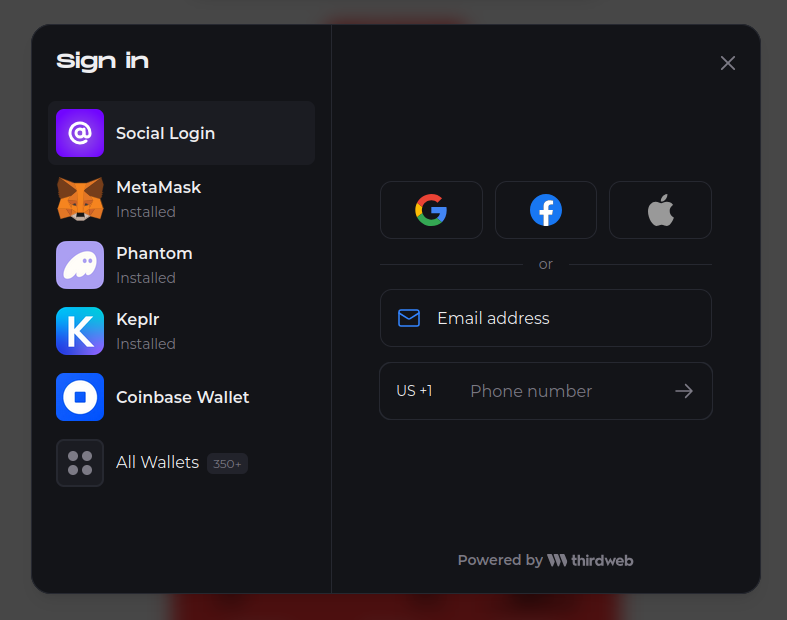
In-App Wallet
If you do not already have a wallet or do not want to expose your current wallet to a new application, you can easily create a new in-app wallet.
In-App wallets are created by smart contracts that allow for extended abstraction and features. This means the user can make a wallet by using their phone number, email address, or social accounts rather than needing to remember thier private keys. Additionally, transaction fees for Okay Bet contracts are fully subsidized when using in-app wallets
You can create an In-app wallet by deciding to sign in with your email, phone number or any of the options on the right side of the column. This is the most recommended and easiest way to use Okay Bet. If you create an In-app wallet and decide to use it for other applications, you may export the private key and take it with you.
Connect Wallet
Okay Bet supports over 350 different types of cryptocurrency wallets. If you already have a wallet, it should appear on the left side and be just as easy to connect as with any other app.